USB Connection
Overview
Navigate to Device Management > Merchant & Device, then click the serial number of the desired device.
You will be redirected to the Device Detail Page. Refer to the Single Command Bar located on the left side of the page.
This article will guide you through the USB Connection.

USB Connection
The USB connection provides users with information about USB devices that connect with the device.
By clicking the “DETECT” button, users can get the port’s hardware location, description, and real-time status.
For Windows systems, some USB devices that support drivers enable/disable can be set here.
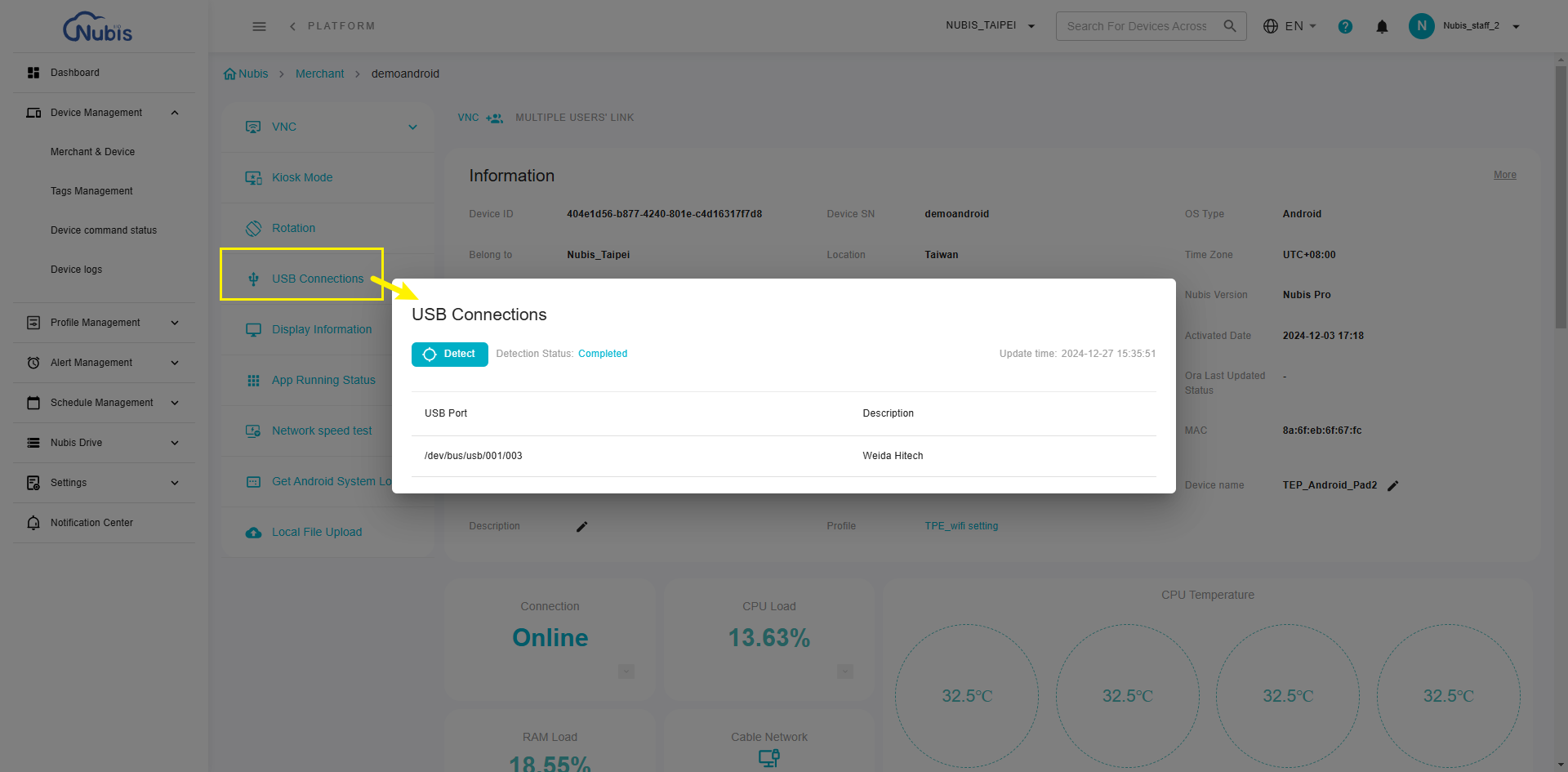
 Note: Some LAN connections of devices are from USB signals based on the hardware design. Please do not disable the LAN adaptor on the USB connection page. It will disconnect the internet connections.
Note: Some LAN connections of devices are from USB signals based on the hardware design. Please do not disable the LAN adaptor on the USB connection page. It will disconnect the internet connections.Related Articles
Lock USB Drives
Block USB port functionality on Windows devices to prevent unauthorized access or malware threats.Introduction to Device Detail
Overview To access the Device Details Page, navigate to "Device Management > Merchant & Device", and click on the specific device's serial number. Device Detail page provides comprehensive information about individual devices, organized into three ...Use Commands/Settings for Troubleshooting
Overview Nubis offers powerful remote tools for effective device management and troubleshooting. This guide will assist you in understanding and utilizing Nubis commands and settings to address and resolve device issues. How to Access Commands and ...Overview - Multiple devices control via Device Command
Navigate to "Merchant & Device" > Select the devices by checking their checkboxes > Click "Device Command" to proceed. Overview - Configurations in Device Command Deploy File Rotation Ora Update Grayscale Update Image Update Image Grayscale Update ...VNC (Remote Desktop Access)
Overview Navigate to Device Management > Merchant & Device, then click the serial number of the desired device. You will be redirected to the Device Detail Page. Refer to the Single Command Bar located on the left side of the page. This article will ...