Overview - Multiple devices control via Device Command
Navigate to "Merchant & Device" > Select the devices by checking their checkboxes > Click "Device Command" to proceed. 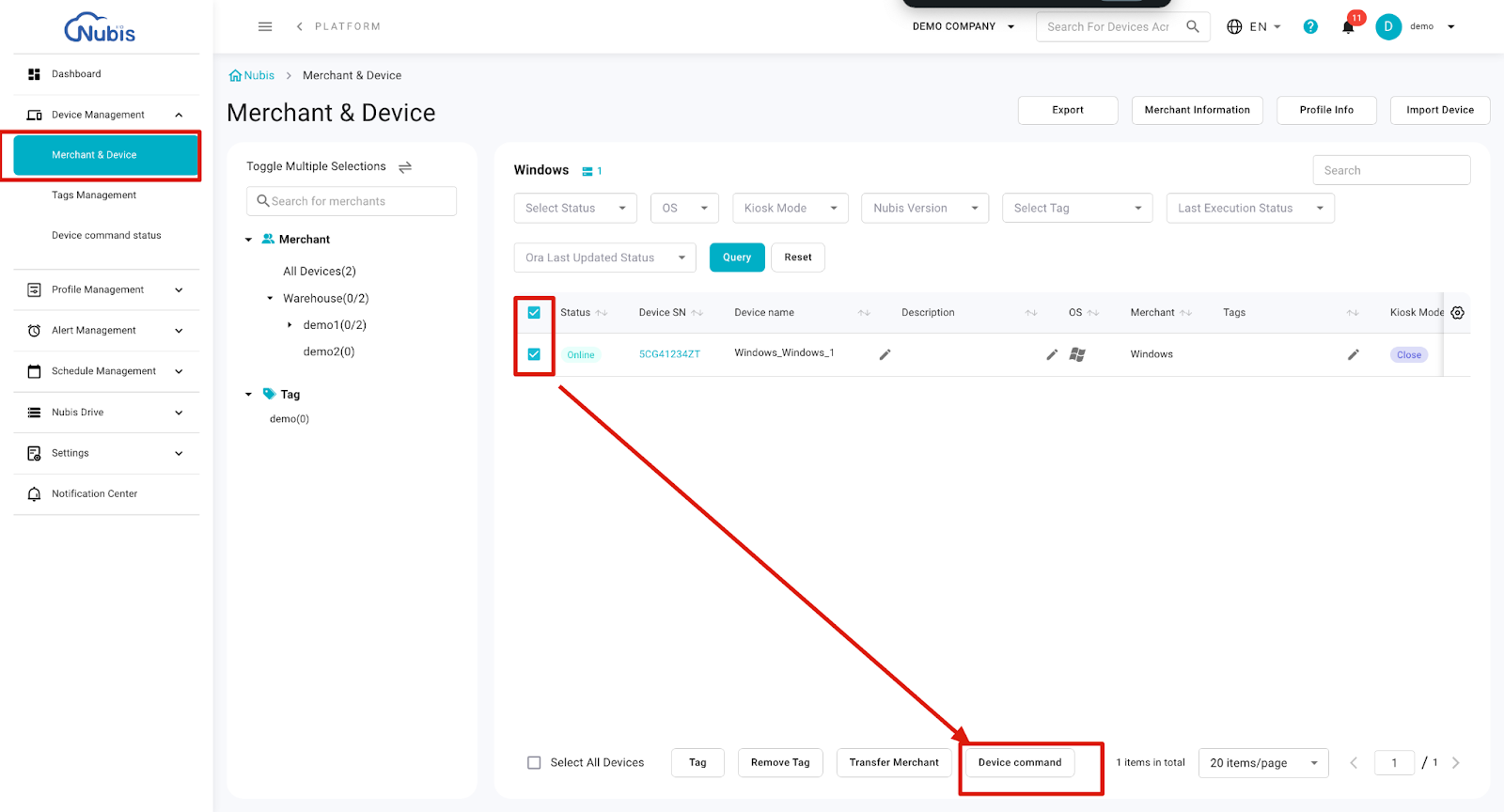

Overview - Configurations in Device Command
Related Articles
Device Command - for Muti-Devices
Nubis offers multiple ways to manage single or multiple devices effectively: 1. One-off control via Device Detail Go to the Introduction to Device Detail article for more information. 2. Multiple devices control via Device Command Navigate to ...Device Command Status
Overview The Device Command Status page provides a comprehensive overview of all commands executed across devices and merchants. Users can efficiently track, filter, and review the status of commands, ensuring seamless device management. With ...Overview of the Profile
How does device management happen in Nubis? One-off control via Device Details Multiple device control via Device Commands Profiles for bulk settings - Apply configurations to one or more merchants, setting all devices under those merchants. This ...Enroll a Device(For Windows Devices)
Overview You’re using Nubis today probably because your organization needs to manage their devices at scale. To start using Nubis for device management, you’ll need to enroll your devices. You need to install Ora in all devices, so that Nubis can ...Enroll a Device(For Android Devices)
Overview You’re using Nubis today probably because your organization needs to manage their devices at scale. To start using Nubis for device management, you’ll need to enroll your devices. You need to install Ora in all devices, so that Nubis can ...